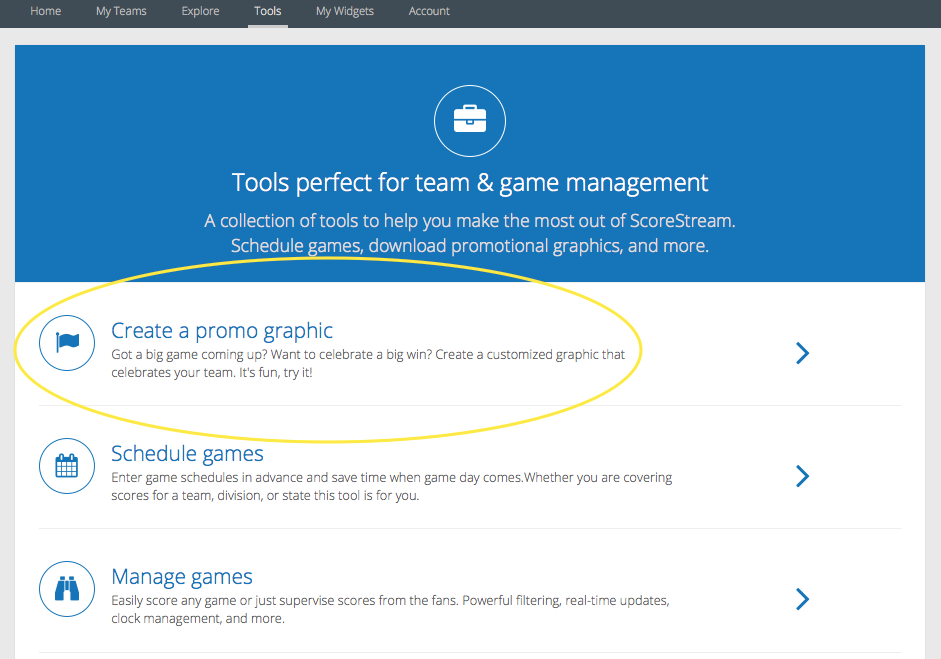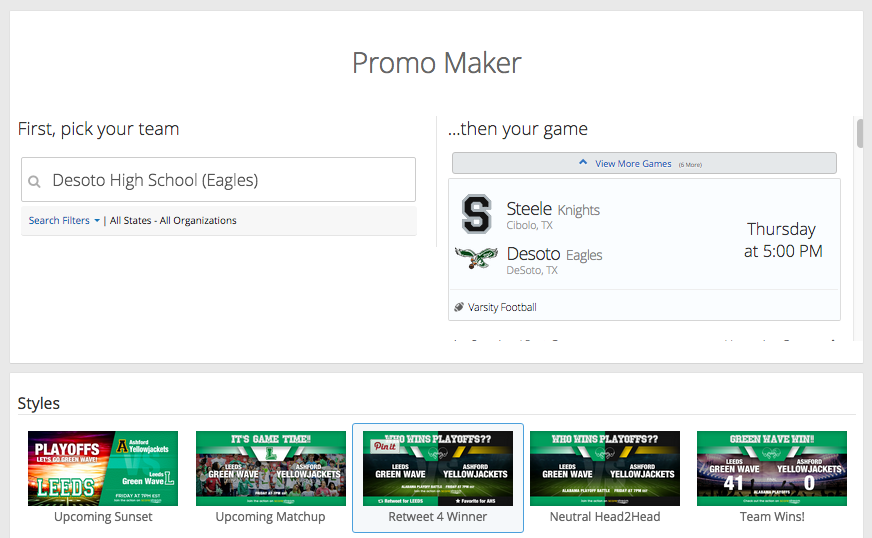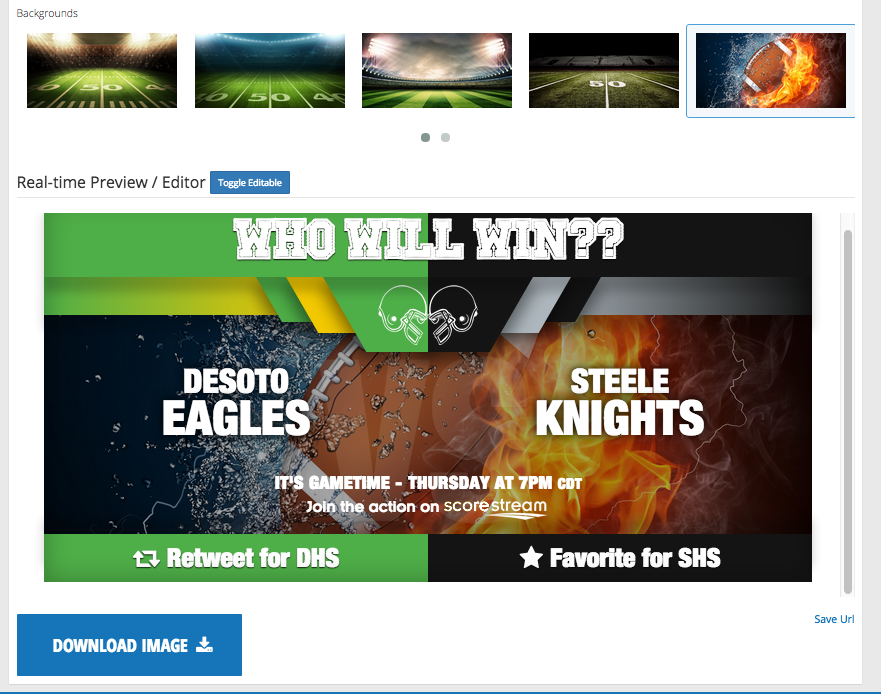ScoreStream offers you a number of tools to help you become the prep sports leader in your market. You can find them all in our Promotion Playbook and Game Coverage Examples.
Our most popular and engaging is the “Promo Maker” for promoting big games. CLICK HERE to go straight to the tool, or see below for a quick tutorial. Then just tweet your graphic, remind folks to get real-time scores on your site from @ScoreStream and watch the engagement fly.
STEP ONE: Login
Using the ScoreStream Promo Maker is very quick and easy! Go to your dashboard, click “Tools” and then “Promo Maker.” Or just go to any upcoming game on ScoreStream.com and click on the “Promo Maker” on the right hand side.
STEP TWO: Choose Your Layout
You will see several layout choices. We recommend selecting the “Retweet for Winner” template, which calls on fans to retweet or favorite depending on who they think will win.
STEP THREE: Select a Background, Download & Tweet
Next select from the background images and download your custom graphic. Then just post to twitter and let the fans do the rest. Don’t forget to mention @ScoreStream so we can help promote your tweets!
Your Turn!
Head over to your tools in your dashboard and find the big game you want to create a graphic for!
Examples
Here’s some examples from our partners:
Questions? We’re here to help!
partner@scorestream.com
You may also be interested in:
>>Promotional Playbook
>>Game Coverage Examples
>>Scoreboard Inspiration